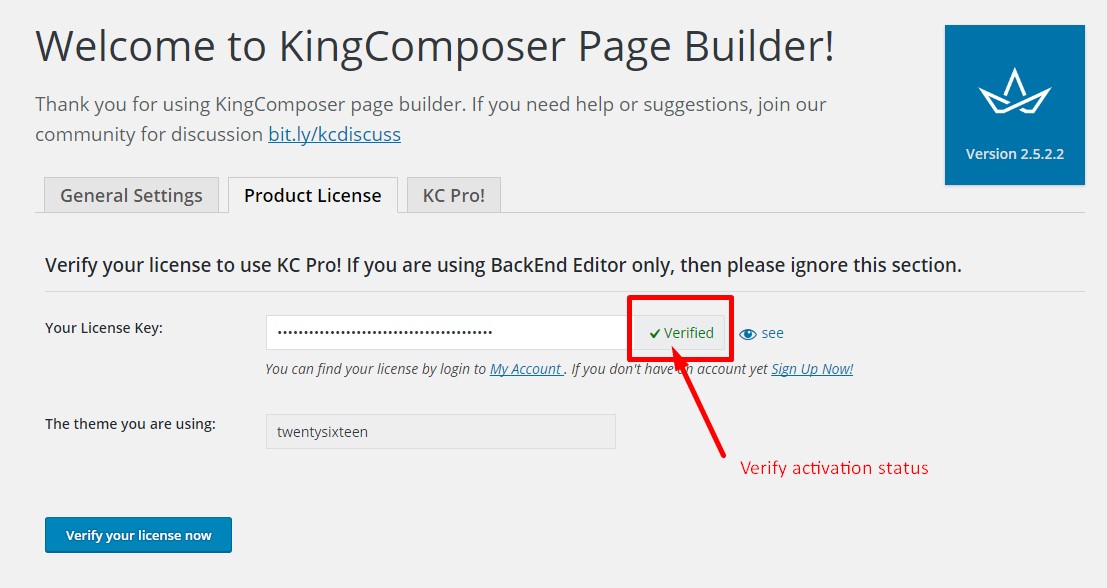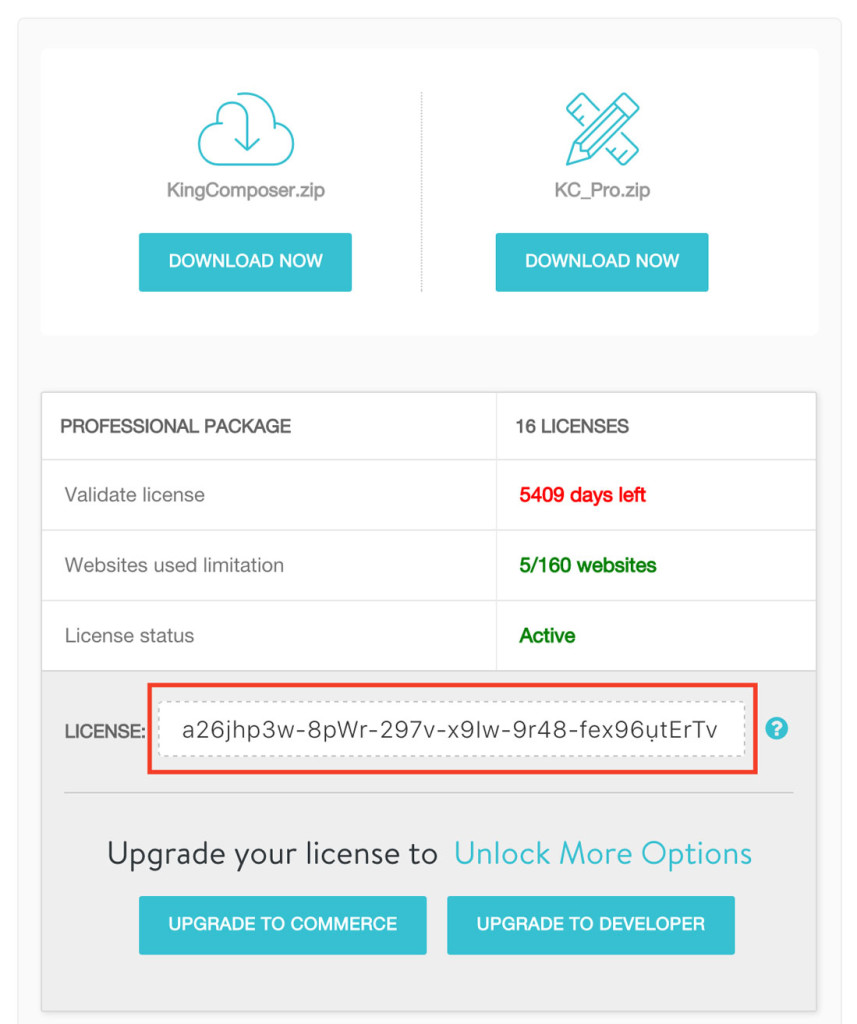
Licenses box after login
1. Auto verify
If you purchased Commerce Package or Developer Package, then you can use your license key for unlimited websites. In case you want to deliver your theme including KC Pro, the auto-verify will help you.-
Step 1: Register your theme to work with your license key
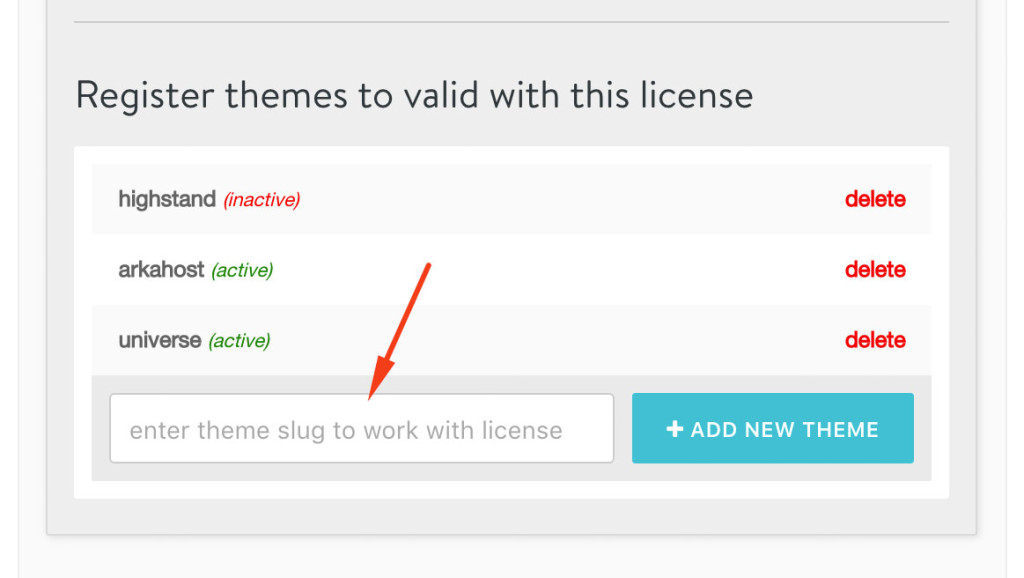
Register themes to work with license (Apply for Commerce Package & Developer Package)
-
Step 2: Define your key in your theme functions.php
2. Manual verify
Copy your key then switch back to your website then go to KingComposer > Kc Pro Settting then switch to Product License tab. Paste your license key there and press Verify Purchase Code
Product License tab to enter license key
You will got screen if key is valid.
License key valid
If license key is not invalid
License key invalid