If you want to add other elements inside your element, the "Nested shortcodes" option is what you need. It will look like below.
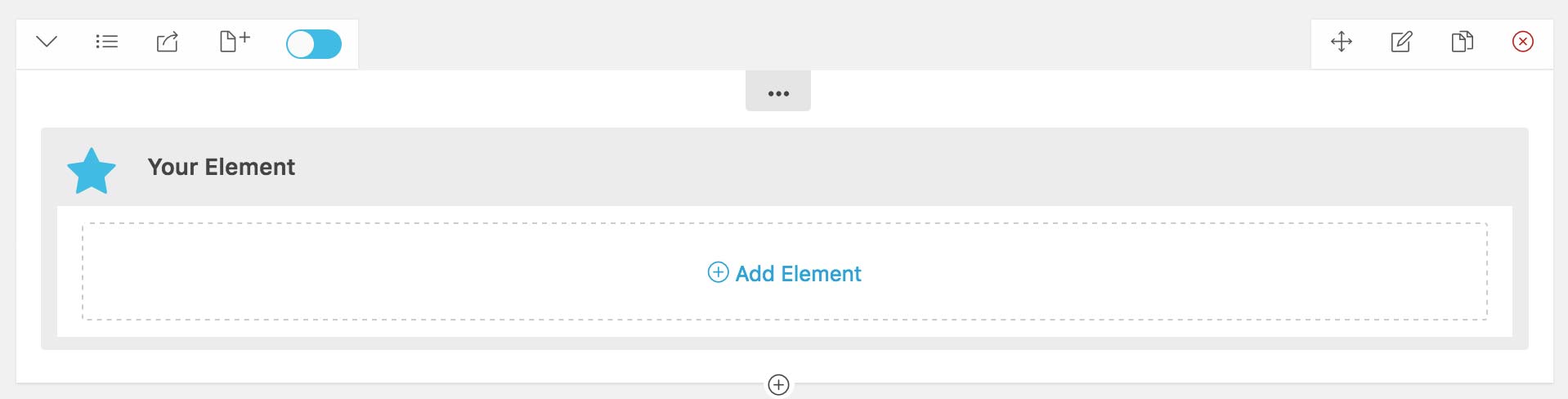
Map Instruction:
'the_nested_element' => array( 'name' => __( 'Nested Parent', 'kingcomposer' ), 'title' => 'Nested Title', 'icon' => 'fa-star', 'category' => 'Content', 'nested' => true, 'accept_child' => 'kc_column_text,kc_title', //'except_child' => '', // Use only accept_child or except_child to set which elements able to added // 'accept_parent' => '', // 'except_parent' => '', 'description' => __( 'Nested test', 'kingcomposer' ), 'params' => array( array( 'type' => 'text', 'label' => __( 'Field', 'kingcomposer' ), 'name' => 'tax', 'admin_label' => true, 'description' => __( 'The description text', 'kingcomposer' ) ) ) )
Output:
Create the output file: /wp-content/themes/your-theme/kingcomposer/the_nested_element.php
And put the following PHP code into the file to display the output:
';
$output .= do_shortcode( str_replace('the_nested_element#', 'the_nested_element', $content ) );
// This to process its self nested
$output .= '