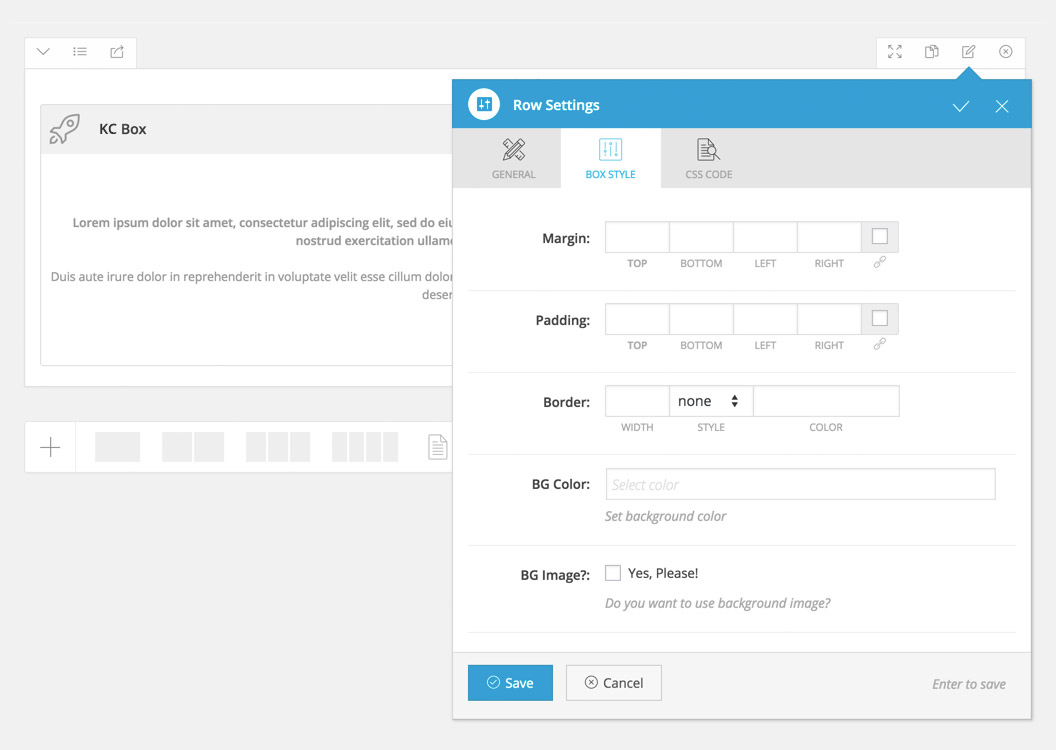You can enable Style-Box for every element to edit its margin, padding, background and so on.
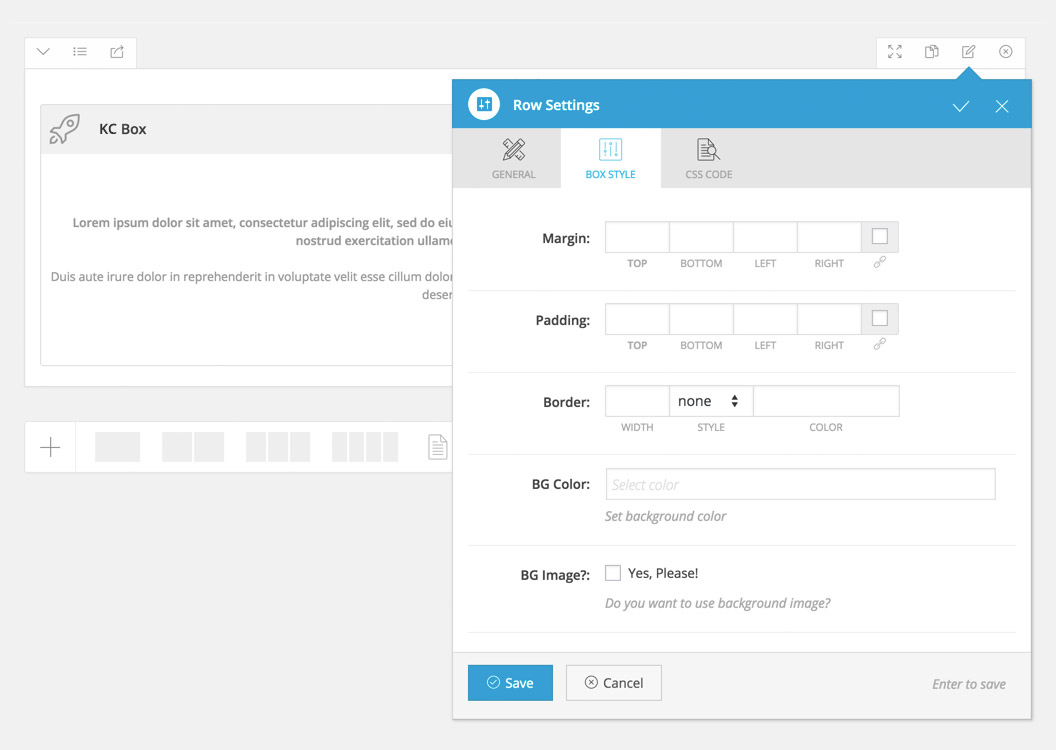
Instruction:
'css_box' => true
>> See how to register CSS-Box via Maps.
Example:
add_map(
'mini_icon' => array(
'name' => 'Icon',
'description' => __('Display single icon', 'kingcomposer'),
'icon' => 'sl-paper-plane',
'category' => 'Content',
'css_box' => true,
// Set true to enable Style Box
'params' => array(
array(
'name' => 'icon',
'label' => 'Select Icon',
'type' => 'icons_picker',
'admin_label' => true,
),
array(
'name' => 'icon_size',
'label' => 'Icon Size',
'type' => 'text',
'admin_label' => true,
'description' => __('Enter font-size for icon such as: 15px, 1em ..etc..', 'kingcomposer')
),
array(
'name' => 'icon_color',
'label' => 'Icon Color',
'type' => 'color_picker',
'admin_label' => true,
'description' => __('Set color for icon', 'kingcomposer')
)
)
)
);
}
?>
Returns:
All of the custom style will be returned to "Random CSS ClassName" via parameter "CSS" of shortcode. So you just need to add the value of parameter "CSS" as a class name to the HTML tag you want.
Example kc_icon.php:
echo ' your code here
';